1. Windows Media Center รุ่นใหม่ ซึ่งมี code name ว่า Fiji คาดว่าจะออกตัวเต็มมาราวๆ ไตรมาสที่ 2 ซึ่งคาดว่าจะมาพร้อมกับ Windows Vista (service pack 1) สิ่งที่ได้ปรับปรุงเพิ่มขึ้น เช่น
- UI หรือหน้าตาโปรแกรมให้เข้ากับ Vista
- ใช้ .NET Framework 3.5
- ใช้ WinFX แทน NTFS โดยตรง (ประมาณ Virtual Folder)
- HD-DVD playback build-in ซึ่งไม่ต้องลง decoder อื่น
- integrate กับ Windows Live
- เพิ่มความปลอดภัยด้วยการ implement NGSCB ลงไป
- เพิ่มประสิทธิภาพ HDTV

3. ไมโครซอฟท์อาจจะได้ตัว Don Mattrick ผู้บริหารฝ่ายพัฒนาเกมส์ของ Electronic Arts (EA) มาร่วมงานในส่วนธุรกิจบันเทิง (Interactive Entertainment Business) ซึ่งจะทำให้ Shane Kim รองประธาน ฝ่าย Games Studio โดนย้ายไปทำงานส่วนอื่น และจะเป็นจุดเริ่มของการเปลี่ยนแปลงครั้งใหญ่ในธุรกิจเกมส์ของไมโครซอฟต์

4. ไมโครซอฟท์จะพัฒนาเครื่องมือสำหรับ Facebook ออกมามากมาย เพื่อออกมาชนกับ Google (ซึ่งหนึ่งในนั้นคงจะมีเหมือน OpenSocial เช่น Microsoft Windows Live Contacts API ที่ไมโครซอฟท์กำลังพัฒนาอยู่)

5. Windows Mobile Phone จะนำความแปลกใหม่และความสามารถจาก Zune มารวมไว้ (เช่น การเคลื่อนนิ้วมือเพื่อเลือกหรือเปลี่ยนอะไรบางอย่างในหน้าจอ) และจะกลายมาเป็น Microsoft ZunePhone ใน ปี 2009 แต่ปี 2008 อาจจะออก Windows Mobile Music Feature (คล้าย concept nokia ไหม) มาก่อน
6. Microsoft Office เวอร์ชั่น 14 จะมี beta มาให้ลองในปี 2008 ซึ่งตัวเต็มจะกำหนดออกในปี 2009 (ไม่มี Office เวอร์ชั่น 13 นะครับ ส่วน MS Office 2007 คือ Office เวอร์ชั่น 12)

7. หลังจากที่ไมโครซอฟท์ได้ออกผลิตภัณฑ์ในกลุ่ม Enterprise Server มาในปี 2007 เช่น Microsoft Office Communications Server, SharePoint และ Exchange Server ซึ่งในปี 2008 นี้ ไมโครซอฟท์ก็จะออกมาเพิ่มอีก นั้นคือ Microsoft ForeFront สำหรับการเพิ่มความปลอดภัยและเพิ่มความสะดวกในการจัดการความปลอดภัย (Security) และผลิตภัณฑ์ประเภท Business-Intelligence (BI)
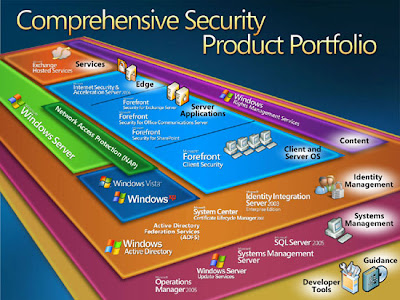
8. การต่อสู่ของมาตรฐาน format ของ document ยังมีต่อ เพราะเดือนกุมภาพันธ์ ปี 2008 นี้ ไมโครซอฟท์จะส่ง OOXML เข้าสู่การพิจารณาของคณะกรรมการมาตรฐาน ISO อีกครั้ง หลังจากปรับปรุงแก้ไขหลายๆ ส่วนมาแล้ว ซึ่งมีความเชื่อว่า OOXML จะได้รับการตอบรับจากคณะกรรมการ แม้จะมีการคัดค้านอย่างหนักก็ตาม และสงครามยกถัดไปจะขึ้นอยู่กับตัวแทนแต่ละประเทศ ว่าจะกำหนดเงื่อนไขที่จะยอมรับอย่างไร
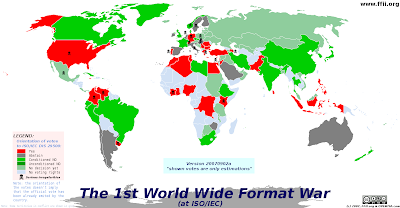
9. Windows 7 จะออกในปี 2008 ค่อนข้างแน่นอน
10. Bruce Chizen, CEO ของ Adobe ที่จะหมดสัญญาการทำงานกับ Adobe เมื่อสิ้นปี 2007 อาจจะได้ร่วมงานกับไมโครซอฟท์ ในส่วนผลิตภัณฑ์ตระกูล Expression ซึ่งขณะนี้ Microsoft กับ Adobe ถือเป็นคู่แข่งด้าน design tool กัน

แหล่งข้อมูล :
What’s on Microsoft’s agenda for 2008?
Microsoft in 2008: 10 Predictions
Looking at Fiji and Vienna
Microsoft ForeFront

 ปกติเวลาผมอยากจะค้นหาข้อมูลเกี่ยวกับ Visual Basic ผมมักจะใช้ keyword คำว่า VB.NET นำหน้าเสมอ (หลายทีก็ใช้ C# นำ) แต่พอผมลองใช้ Google Trends ในการเปรียบเทียบ keywords ต่างๆ ที่เกี่ยวกับ visual basic พบว่า VB.NET ที่ผมใช้บ่อยๆ กลับมีคนใช้กันน้อยที่สุด แต่ก็มียอดคงที่ๆ สุด คือ กราฟแทบจะขนานกับแกน x เลย
ปกติเวลาผมอยากจะค้นหาข้อมูลเกี่ยวกับ Visual Basic ผมมักจะใช้ keyword คำว่า VB.NET นำหน้าเสมอ (หลายทีก็ใช้ C# นำ) แต่พอผมลองใช้ Google Trends ในการเปรียบเทียบ keywords ต่างๆ ที่เกี่ยวกับ visual basic พบว่า VB.NET ที่ผมใช้บ่อยๆ กลับมีคนใช้กันน้อยที่สุด แต่ก็มียอดคงที่ๆ สุด คือ กราฟแทบจะขนานกับแกน x เลย
 ปัญหานี้สามารถแก้ไขได้โดยการสร้างสิทธิ์ให้ user ที่ต้องการ ให้สามารถเข้าถึงฐานข้อมูลนั้นได้ โดยใช้คำสั่ง
ปัญหานี้สามารถแก้ไขได้โดยการสร้างสิทธิ์ให้ user ที่ต้องการ ให้สามารถเข้าถึงฐานข้อมูลนั้นได้ โดยใช้คำสั่ง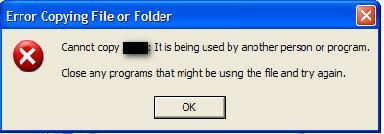
 ส่วนใหญ่แอพพลิเคชั่นที่ต้องติดต่อฐานข้อมูล เรามักจะสร้าง DataAccess Layer มาเป็นตัวจัดการกับฐานข้อมูล แทนที่จะติดต่อโดยตรง ซึ่งตัว DatAccess นี้ ก็ต้องใช้ ADO.NET ที่มี Connection object เป็นตัวระบุฐานข้อมูล ซึ่งการ query หรือ insert, update, delete แต่ละครั้ง (รวมทั้งการ call Store Procedure ด้วย) ก็ต้องเปิด/ปิด connection ทุกครั้ง ถ้ามีการติดต่อกับฐานข้อมูลถี่มากๆ จะทำให้ประสิทธิภาพโดยรวมลดลง เพราะต้องใช้ bandwidth ของระบบเครือข่ายมากขึ้น ผมเคยแอบ query หลายๆ ครั้งใน connection เดียว ผลที่ได้คือ ระบบเตือนว่า "
ส่วนใหญ่แอพพลิเคชั่นที่ต้องติดต่อฐานข้อมูล เรามักจะสร้าง DataAccess Layer มาเป็นตัวจัดการกับฐานข้อมูล แทนที่จะติดต่อโดยตรง ซึ่งตัว DatAccess นี้ ก็ต้องใช้ ADO.NET ที่มี Connection object เป็นตัวระบุฐานข้อมูล ซึ่งการ query หรือ insert, update, delete แต่ละครั้ง (รวมทั้งการ call Store Procedure ด้วย) ก็ต้องเปิด/ปิด connection ทุกครั้ง ถ้ามีการติดต่อกับฐานข้อมูลถี่มากๆ จะทำให้ประสิทธิภาพโดยรวมลดลง เพราะต้องใช้ bandwidth ของระบบเครือข่ายมากขึ้น ผมเคยแอบ query หลายๆ ครั้งใน connection เดียว ผลที่ได้คือ ระบบเตือนว่า " สิ่งที่เปลี่ยนแปลงไปในการพัฒนา Windows Application คือ WPF(Windows Presentation Foundation) ซึ่งผมลองเล่นซักพักแล้วมึนครับ เพราะแนวคิดการสร้าง UI ต่างไปจากเดิมมาก สงสัยต้องเหนื่อยศึกษาเพิ่มเติม ที่สังเกตคือ UI ทั้งหมดคือ XAML สามารถกำหนดรูปแบบ รูปร่างหน้าตา อีเวนต์ ได้จากใน XAML เลย ส่วน control ต่างๆ ก็มีแปลกๆ เพิ่มขึ้นเยอะ เช่น Elipse (วงรี), Frame, Canvas, Expander เป็นต้น
สิ่งที่เปลี่ยนแปลงไปในการพัฒนา Windows Application คือ WPF(Windows Presentation Foundation) ซึ่งผมลองเล่นซักพักแล้วมึนครับ เพราะแนวคิดการสร้าง UI ต่างไปจากเดิมมาก สงสัยต้องเหนื่อยศึกษาเพิ่มเติม ที่สังเกตคือ UI ทั้งหมดคือ XAML สามารถกำหนดรูปแบบ รูปร่างหน้าตา อีเวนต์ ได้จากใน XAML เลย ส่วน control ต่างๆ ก็มีแปลกๆ เพิ่มขึ้นเยอะ เช่น Elipse (วงรี), Frame, Canvas, Expander เป็นต้น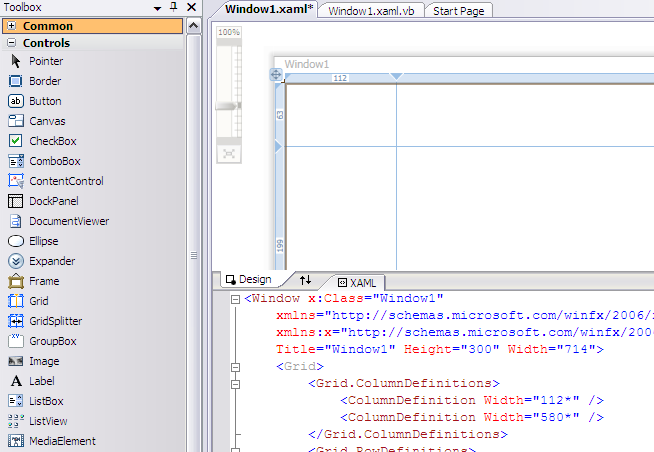 แต่ Intelisense ฉลาดขึ้นเยอะเลย ผมรู้สึกว่าการเขียน VB.NET ใน VS2008 ตัวนี้ให้อารมณ์เหมือน C# เลยครับ เดี๋ยวต่อไปอาจขอลอง LINQ และ WPF ให้ชำนาญก่อน แล้วค่อยมาบอกกล่าวกัน (ที่จริง .NET 2.0 ยังศึกษาไม่ครบเลย)
แต่ Intelisense ฉลาดขึ้นเยอะเลย ผมรู้สึกว่าการเขียน VB.NET ใน VS2008 ตัวนี้ให้อารมณ์เหมือน C# เลยครับ เดี๋ยวต่อไปอาจขอลอง LINQ และ WPF ให้ชำนาญก่อน แล้วค่อยมาบอกกล่าวกัน (ที่จริง .NET 2.0 ยังศึกษาไม่ครบเลย) เรื่องราวของ Regular Expression นั้น มีมานานก่อนการเกิดขึ้นของ .NET เพราะมีพื้นฐานมาจากวิชา Theory of Computation ซึ่งมีการนำไปใช้ในการทำ string matching กันอย่างมาก โดยมีภาษา Perl ที่ได้รับการยกย่องว่าเป็นเทพในเรื่องนี้ และก็กลายเป็นรูปแบบที่ .NET ยืมมาใช้ด้วย (Perl5 compatible) การทำ string matching นั้น มีประโยชน์มากในการกลั้นกรอง หรือตรวจสอบข้อความที่ต้องการ
เรื่องราวของ Regular Expression นั้น มีมานานก่อนการเกิดขึ้นของ .NET เพราะมีพื้นฐานมาจากวิชา Theory of Computation ซึ่งมีการนำไปใช้ในการทำ string matching กันอย่างมาก โดยมีภาษา Perl ที่ได้รับการยกย่องว่าเป็นเทพในเรื่องนี้ และก็กลายเป็นรูปแบบที่ .NET ยืมมาใช้ด้วย (Perl5 compatible) การทำ string matching นั้น มีประโยชน์มากในการกลั้นกรอง หรือตรวจสอบข้อความที่ต้องการ




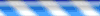
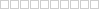
 เลขลำดับแถว (row number) คือ เลขที่เรียงจาก 1 ถึงจำนวนสุดท้ายของข้อมูล ส่วนใหญ่จะเอาไว้เป็น column แรกสุดของตาราง ในกรณีนี้คือ ตาราง Gridview ที่มีการ biding ข้อมูลมาจากฐานข้อมูลนะครับ ดังรูปข้างล่าง
เลขลำดับแถว (row number) คือ เลขที่เรียงจาก 1 ถึงจำนวนสุดท้ายของข้อมูล ส่วนใหญ่จะเอาไว้เป็น column แรกสุดของตาราง ในกรณีนี้คือ ตาราง Gridview ที่มีการ biding ข้อมูลมาจากฐานข้อมูลนะครับ ดังรูปข้างล่าง (ผมได้ทำการ implement การเข้าและถอดรหัส Monoalphabetic Substitution Cipher นี้ เป็น project ใน codeplex.com แล้วนะครับ ถ้าต้องการดูตัวอย่าง source code ซึ่งตอนนี้คือ version 1.0 beta กรุณาไป download ที่
(ผมได้ทำการ implement การเข้าและถอดรหัส Monoalphabetic Substitution Cipher นี้ เป็น project ใน codeplex.com แล้วนะครับ ถ้าต้องการดูตัวอย่าง source code ซึ่งตอนนี้คือ version 1.0 beta กรุณาไป download ที่  (ผมได้ทำการ implement การเข้าและถอดรหัส Rail Fence Cipher นี้ เป็น project ใน codeplex.com แล้วนะครับ ถ้าต้องการดูตัวอย่าง source code ซึ่งตอนนี้คือ version 1.0 beta กรุณาไป download ที่
(ผมได้ทำการ implement การเข้าและถอดรหัส Rail Fence Cipher นี้ เป็น project ใน codeplex.com แล้วนะครับ ถ้าต้องการดูตัวอย่าง source code ซึ่งตอนนี้คือ version 1.0 beta กรุณาไป download ที่  (ผมได้ทำการ implement การเข้าและถอดรหัส Caesar Shift Cipher นี้ เป็น project ใน codeplex.com แล้วนะครับ ถ้าต้องการดูตัวอย่าง source code ซึ่งตอนนี้คือ version 1.0 กรุณาไป download ที่
(ผมได้ทำการ implement การเข้าและถอดรหัส Caesar Shift Cipher นี้ เป็น project ใน codeplex.com แล้วนะครับ ถ้าต้องการดูตัวอย่าง source code ซึ่งตอนนี้คือ version 1.0 กรุณาไป download ที่ 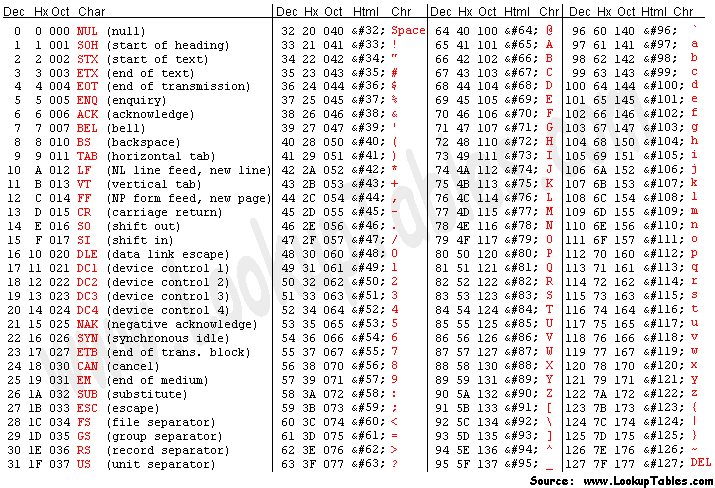
 สำหรับคนที่ใช้ผลิตภัณฑ์ฐานข้อมูลของไมโครซอฟต์ ไม่ว่าจะเป็น MS Access, SQL Server 7.0, 2000 คงคุ้นเคยกับฐานข้อมูลตัวอย่างที่มีมาให้ในชื่อ Northwind และ แต่สำหรับ SQL Server 2005 กลับหายไป ผมเพิ่งสังเกตตอนจะใช้ทดสอบโปรแกรม พอหาข้อมูลก็รู้ว่า ทางไมโครซอฟต์เก็บไว้ในลิ้นชักไปแล้วครับ เพราะว่าไม่ใช่ตัวอย่างที่ดีพอในการ implement ตัว analysis services หรือ reporting services (แต่ในรุ่น SQL Server Compact Edition ยังใช้ northwind อยู่ครับ) แต่ก็พอหาโหลด northwind ได้ที่
สำหรับคนที่ใช้ผลิตภัณฑ์ฐานข้อมูลของไมโครซอฟต์ ไม่ว่าจะเป็น MS Access, SQL Server 7.0, 2000 คงคุ้นเคยกับฐานข้อมูลตัวอย่างที่มีมาให้ในชื่อ Northwind และ แต่สำหรับ SQL Server 2005 กลับหายไป ผมเพิ่งสังเกตตอนจะใช้ทดสอบโปรแกรม พอหาข้อมูลก็รู้ว่า ทางไมโครซอฟต์เก็บไว้ในลิ้นชักไปแล้วครับ เพราะว่าไม่ใช่ตัวอย่างที่ดีพอในการ implement ตัว analysis services หรือ reporting services (แต่ในรุ่น SQL Server Compact Edition ยังใช้ northwind อยู่ครับ) แต่ก็พอหาโหลด northwind ได้ที่